Add/Set array in Firestore with the Firebase Admin SDK : Python 🐍
The Admin SDK lets you interact with Firebase from
privileged environments to perform actions like:
·
Read
and write Realtime Database data with full admin privileges
·
Programmatically
send Firebase Cloud Messaging messages using a simple, alternative approach to
the FCM server protocols.
·
Generate
and verify Firebase auth tokens.
·
Access
Google Cloud Platform resources like Cloud Storage buckets and Firestore
databases associated with your Firebase projects.
·
Create
your own simplified admin console to do things like look up user data or change
a user's email address for authentication.
Currently Node.js, Java, Python, Go, C# are supported
languages in Admin SDK.
This tutorial demonstrates adding array in Firestore database through Admin SDK using python.
Few things to note:
·
Your
system needs Python 2.7+ or 3.x.
·
You
need to generate Firebase Admin SDK jason key to use in your python application.
·
Also,
you need to install firebase-admin SDK in your system in python environment.
To do so run pip install firebase-admin command in
your command prompt (This step is to be performed after Python installation
completes)
To generate jason key perform the following steps:
·
If
you don't already have a Firebase project, add one in the Firebase console. The Add project dialog also
gives you the option to add Firebase to an existing Google Cloud Platform
project.
·
Navigate
to the Service Accounts tab in your project's settings page.
·
Click
the Generate New Private Key button at the bottom of the Firebase Admin SDK
section of the Service Accounts tab.
·
After
you click the button, a JSON file containing your service account's credentials
will be downloaded.
The jason file contains sensitive information, including
your service account's private encryption key. Keep it confidential and never
store it in a public repository.
Once you have done all setup we can proceed to our
objective i.e. adding array in Firestore database using python
Rename the jason file to ServiceAccountKey.json and copy
in the directory in which your python code is saved
Following is the code to setup Firestore client
import firebase_admin
from firebase_admin import credentials,firestore
from firebase_admin import credentials,firestore
creed=credentials.Certificate('./ServiceAccountKey.json')
default_app=firebase_admin.initialize_app(creed)
db=firestore.client()
default_app=firebase_admin.initialize_app(creed)
db=firestore.client()
In our
example our collection name would be example_collection and our document name
would be example_document in which there would be an array object test.
db.collection(u'example_collection').document(u'example_document').set({
u'test':[
'hello','World'
]
})
u'test':[
'hello','World'
]
})
python demo.py
Congratulation!!
You have successfully created a python application with Admin SDK to create a
Firestore array.
All the Firestore database and
Firebase Admin SDK operations are subject to billing as per usage. Please read
the pricing information of required entities on Google official site for Cloud
products and perform your task at your own risk.


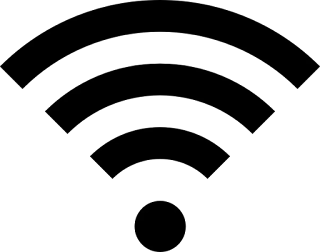
Comments
Post a Comment